A set by step approach of creating mirroring in SQL server
Mirroring is one of the high availability solutions in SQL server, starting in 2005 version till date. It is a database level feature
Secondary Database or the mirrored database is always in restoring mode (inaccessible for users)
Step 1 :
Right click on the database, for which you are trying to set up Mirroring
Step 2 :
Click on configure security to start the configure Database Mirroring security wizard
In this wizard you would be able to select primary server, mirror server, witness server (optional)
Note :
configuring witness server is necessary if you would need an automatic fail over enabled.
Step 3:
Select primary server instance connect, default port select would 5022.
Step 4:
Select secondary server instance and connect, port would be 5023
Step 5:
Select witness server instance it can be express version too .
Step 6 :
you would be select service account for 3 instance if not domain account leave blank
Step 7 :
Summary page would let you to review before clicking finish

Step 8 :
implementing of Endpoints.
click close, would pop with below screen

Start Mirroring : May warn you if computers are not associated with a domain for FQN ,, yes press yes it would move smoothly.
Status can be checked at the first screen
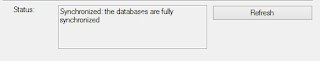
Step 1 :
Right click on the database, for which you are trying to set up Mirroring
Step 2 :
Click on configure security to start the configure Database Mirroring security wizard
In this wizard you would be able to select primary server, mirror server, witness server (optional)
Note :
configuring witness server is necessary if you would need an automatic fail over enabled.
Step 3:
Select primary server instance connect, default port select would 5022.
Step 4:
Select secondary server instance and connect, port would be 5023
Step 5:
Select witness server instance it can be express version too .
Step 6 :
you would be select service account for 3 instance if not domain account leave blank
Step 7 :
Summary page would let you to review before clicking finish

Step 8 :
implementing of Endpoints.
click close, would pop with below screen

Start Mirroring : May warn you if computers are not associated with a domain for FQN ,, yes press yes it would move smoothly.
Status can be checked at the first screen
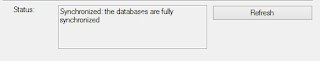









No comments:
Post a Comment