Create a new reporting project in SSDT, we would using visual studio 2017 (SSDT)shell
1) Open SSDT click file > New > Projects >
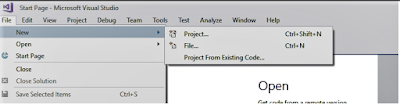
2) In the project dialogue pop-up select business Intelligence > Reporting Server Project Wizard / Report Server Project
Add name to the solution and location for solution files respective , in this case i have named my solution as Learning_SSRS
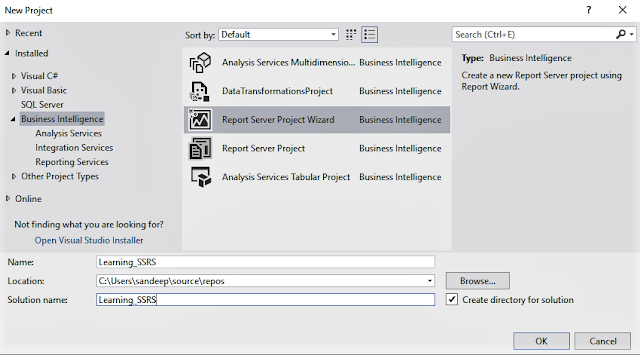

No comments:
Post a Comment